반응형
더보기 (more) 버튼으로 일정 개수의 이미지를 노출하는 소스 코드입니다.
HTML 로딩이 끝난 후 window.load가 실행되면서 id='js-load'의 담긴 리스트의 출력 개수를 확인하고 노출시킵니다.
저는 리스트를 최초에 3개만 노출시키고 더보기 버튼을 클릭했을 때 3개씩 추가로 노출시키고 있습니다.
load 함수가 실행되면서 li 엘리먼트 개수를 확인하고 리스트가 다 보이면 더보기 버튼을 숨기고 있습니다.
샘플 소스코드이니 입맛에 맞게 사용하시면 됩니다.
<script type="text/javascript" src="https://code.jquery.com/jquery-1.10.2.min.js" /></script>
<style>
.js-load {
display: none;
}
.js-load.active {
display: block;
}
.js-load:after {
display: none;
}
.btn-wrap {
display: block;
}
ul.menu li { list-style:none; position:relative; float:left; width:calc(100%/3 - 12px); margin:12px 6px 0; }
.more {width:100%; line-height:30px; color:#72af2c;font-size:18px;font-weight:700;text-align:center;border:1px solid #72af2c;border-radius:6px;display:block;}
</style>
<script>
$(window).on('load', function () {
load('#js-load', '3');
$("#js-btn-wrap").on("click", function () {
load('#js-load', '3', '#js-btn-wrap');
})
});
function load(id, cnt, btn) {
var girls_list = id + " .js-load:not(.active)";
var girls_length = $(girls_list).length;
var girls_total_cnt;
if (cnt < girls_length) {
girls_total_cnt = cnt;
} else {
girls_total_cnt = girls_length;
$(btn).hide();
}
$(girls_list + ":lt(" + girls_total_cnt + ")").addClass("active");
}
</script>
<div id="js-load" class="main">
<ul class="menu">
<? for($i = 1; $i<=10; $i++) {?>
<li class="lists__item js-load">
<a href="javascript:void(0);">
<img src="/assets/img/no-image-e3699ae23f866f6cbdf8ba2443ee5c4e.jpg" alt="" class="w-100" style="height:150px;">
</a>
</li>
<? } ?>
</ul>
</div>
<div style="padding-top:20px;">
<button type="button" id="js-btn-wrap" class="more">더보기</button>
</div>
소스화면
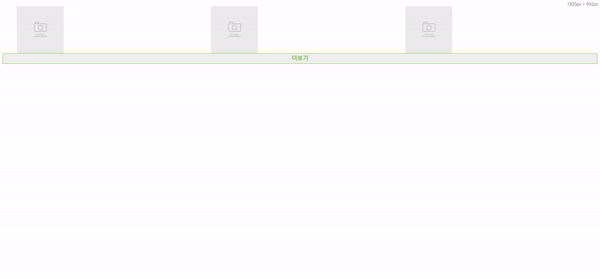
반응형
'개발이야기 > 자바스크립트' 카테고리의 다른 글
| [자바스크립트] 문자열 자릿수만큼 0, 공백 채우기 (fillZero, fillSpace) (0) | 2023.01.09 |
|---|---|
| [자바스크립트] selectbox(셀렉트박스) 년도, 월 만들기 (년도 역순) (4) | 2022.11.17 |
| [자바스크립트] 실시간 시계 만들기 (타이머) (0) | 2022.10.21 |
| [자바스크립트] 오늘 하루 열지 않기 / 닫기 (레이어 팝업) (0) | 2022.10.21 |
| [자바스크립트] Apexcharts 사용법, 예제, 차트 그리기 (0) | 2022.10.20 |


댓글